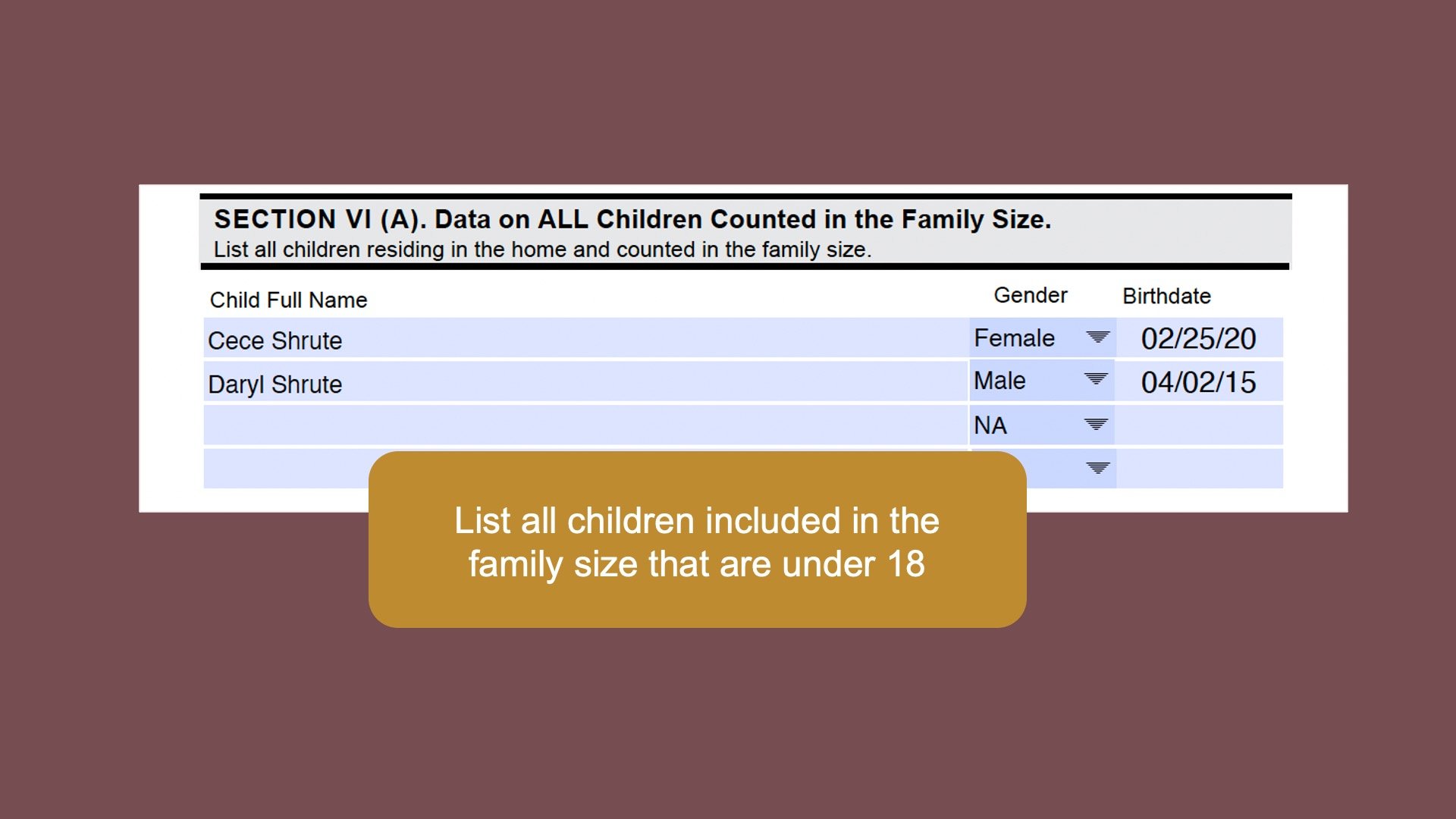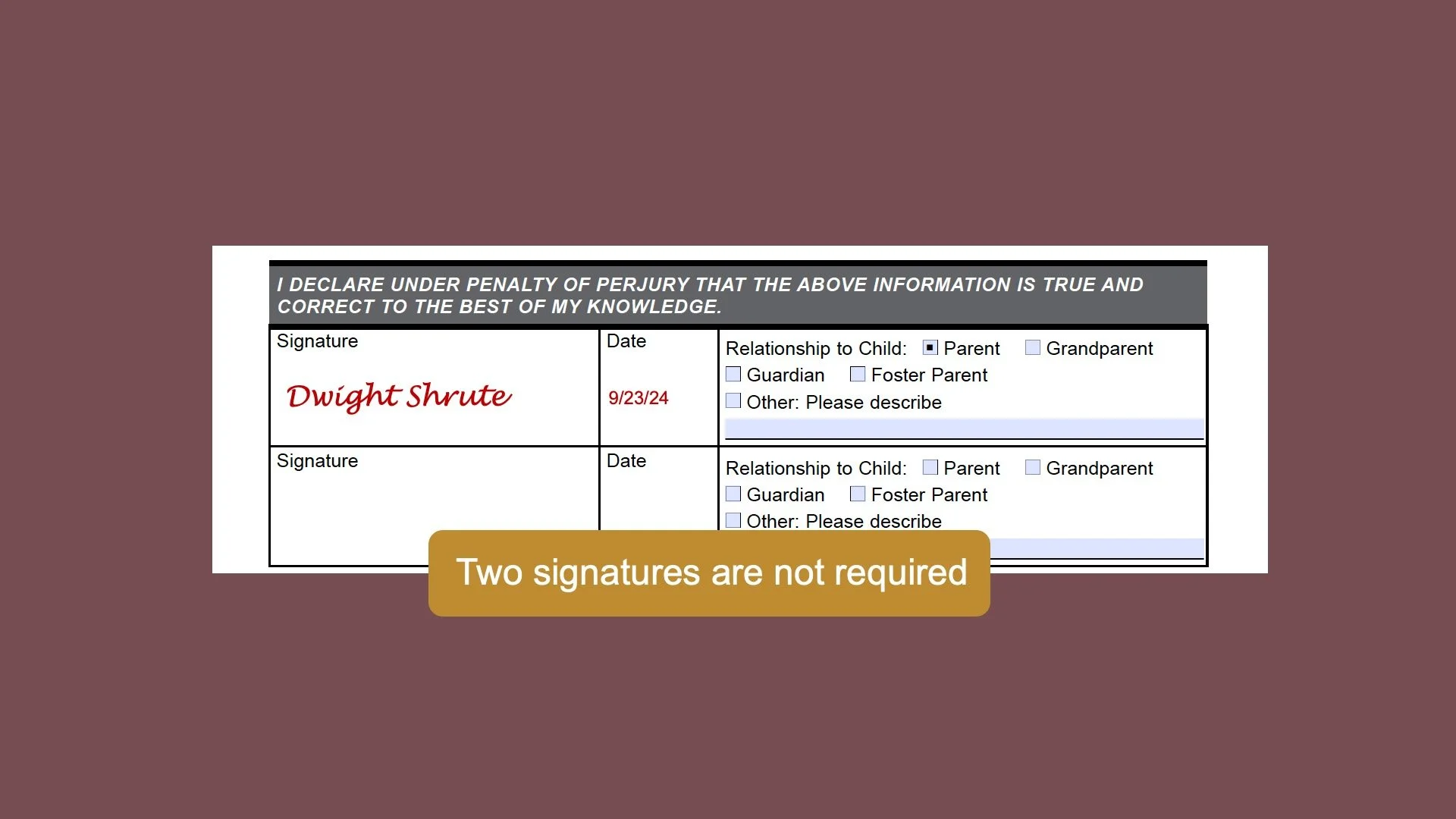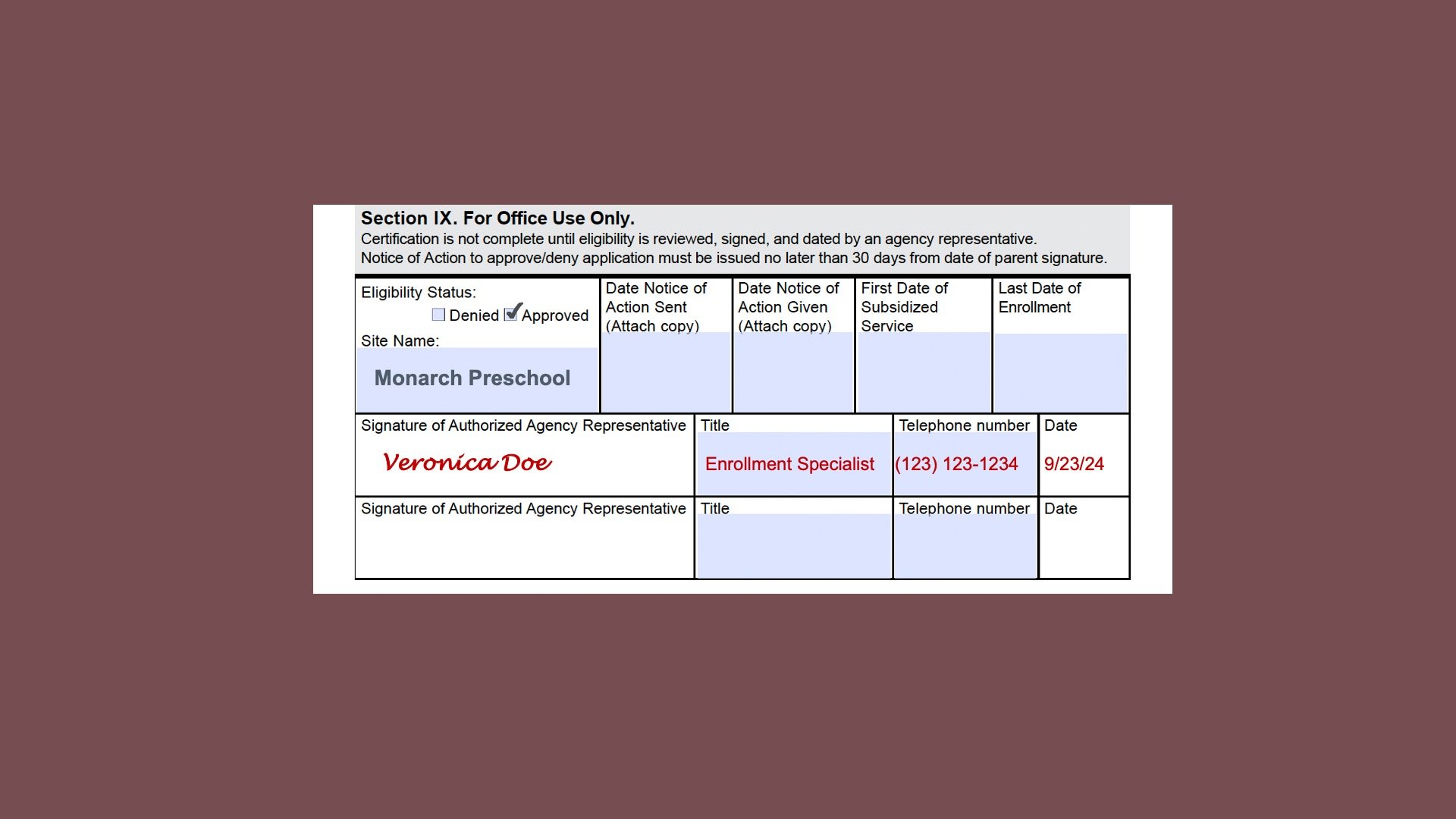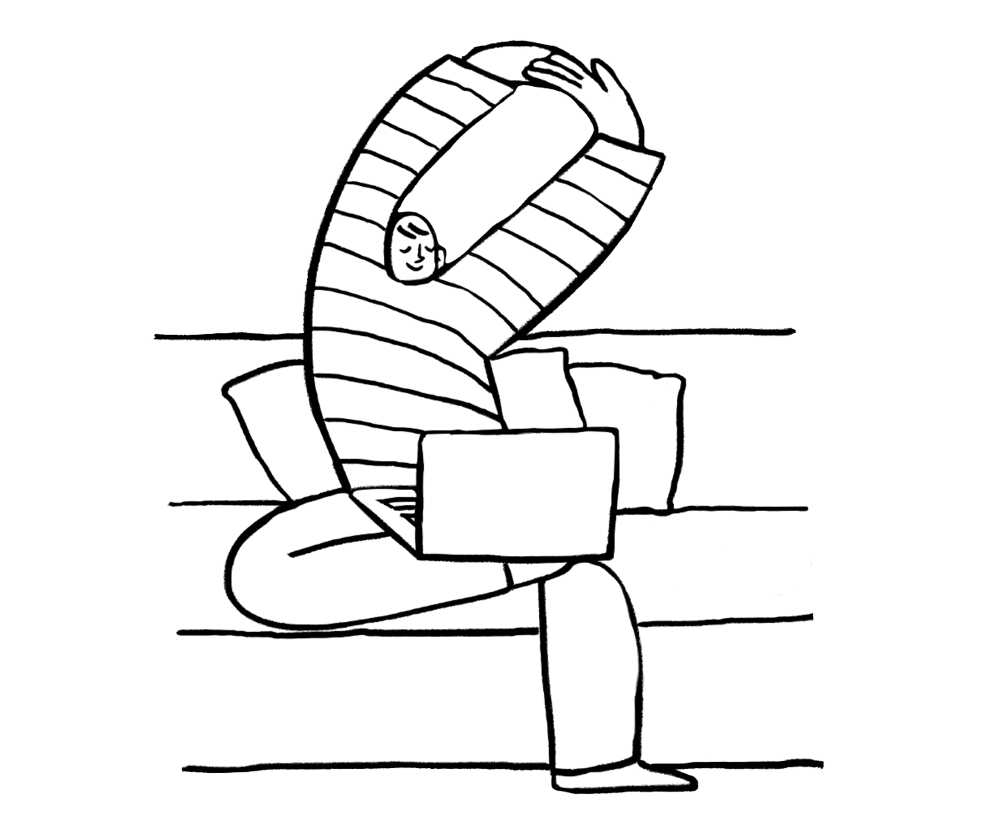Lesson 2
Family Data File
Lesson 3
Attendance
Lesson 4
Provider Participation
Lesson 5
Provider Reimbursement
Lesson 6
Parent Involvement & Education
Lesson 7
Health & Social Services
Lesson 8
Site Licensure
Lesson 9
Adult-Child Ratios
Lesson 10
Environment Rating Scale
Lesson 11
Nutritional Needs
Lesson 12
Desired Results Profile & Data
Lesson 13
Qualified Director
Lesson 14
Staff Development/Provider Support
Lesson 15
Refrain from Religious Instruction
Lesson 16
Inventory Records
Lesson 17
Annual Evaluation Plan
Lesson 18
Fiscal Essentials: CFCC Contract Type
Lesson 19
Fiscal Essentials: CCTR Contract Type
Lesson 20
Audits
Lesson 21
CDMIS 801A & 801B Reporting
Lesson 22
Contractor Policies
Requirement
State regulations require a formal application & certification to receive child development services. This application, also known as the Confidential Application for Child Development Services and Certification of Eligibility, must be completed by an agency representative in consultation with the family. The agency must verify and certify family eligibility prior to beginning services.
Regulations/Reference
CCD Program Instrument: I. Family Files
Title 5: 18078, 18081–18085, 18089, 18090, 18093, 18096, 18100, 18103, 18107, 18131, 18133 & 18222
Monitoring Review Evidence
Application for Services & Information Verification
Records of Eligibility, Residency & Family Size
Records of Verification of Eligibility Information
Written Materials for Parents
Watch Video Lesson ❯
Sample Forms/Tools ❯
Application for Services
File Checklists
Parent Enrollment Checklists/Tools
Review Sketch Pad Notes ❯
Who Completes the Application
Completed by staff in consultation with parent!
According to the regulations, the contractor must designate a staff person authorized to certify family or child eligibility prior to initial enrollment & at the time of recertification.
The authorized representative must certify each family’s or child's eligibility for child care & development services after reviewing the completed application for services & documentation contained in the family data file.
What this might look like in a program:
Enrollment Specialist reviews documentation to determine if it meets eligibility requirements & applications are completed with the parent/guardian through an interview process.
When is the Application Completed
The Application for Services must be completed prior to initial enrollment & at the time of recertification.
CERTIFICATION
Once a family establishes eligibility & need, they will remain eligible & receive services for not less than 24 months. (24-month starts on the date the contractor’s authorized representative signed the application)
Except for children who are 12 years old when certified. They will remain eligible & receive services for not less than 12 months.
NOTES:
Information on transferring children or sibling enrollment between CDE and CDSS programs may be found on the Multi-Program Comparison Cheat Sheet.
If a sibling is added to a family’s services during the family’s existing eligibility period, AND the family has less than 12 months left of their current eligibility period, extend their certification period out 12 months from the siblings start date.
If a family who voluntarily disenrolled from services later requests to return, reinstate the family and extend their eligibility period to ensure a minimum of 24 months of services. If no opening is available, place the family on the waitlist, and connect the family with your local resource and referral or another contractor that may have a space.
RECERTIFICATION
At the conclusion of the family’s current certification period, for ongoing services the family must complete the recertification process.
SAMPLE PROCESS:
Step 1: Add specific dates to notification as follows:
Date agency representative approved prior application
Issue date: 23 months after date application was signed
Recertification appointment date: Date must fall
after 24 months plus 1 day has passed since date application was signedFinal recertification process date: 50 calendar
days from the 24 day plus 1 date after application was signed
Step 2: Add applicable forms to recertification packet, such as an Employment Verification if parent is working
Step 3: Email packet or print for pick-up. Sample email language:
Hello, this is Kristie with Monarch Link. It’s time to recertify your child’s services. Attached is your recertification packet that includes instructions on what is needed to continue receiving services.
Please bring ALL completed documents to your recertification appointment scheduled for September 9th at 9am.
We understand that there are many forms that need completed and documents that will need to be gathered. If you have any questions along the way please contact our office by email or telephone (209) 555-1234.
How is the Application Completed
REMINDER: How you capture a family on the Application for Services, is how they are certified for the next 24 months, so “get it right from the get-go”
Header
Agency Name: Name of the agency providing or funding child care services
Family Identification/Case No: The unique Family Identification Number (FIN) or Family Case Number (FCN) assigned to the family
Initial Subsidized Service Date: The earliest month & year child(ren) first started receiving subsidized child care services from your agency.
NOTE: If there is a break of 3 months or more, enter the month child care resumed. If there is a break of less than 3 months (vacation, for example), enter the original date assistance began, not the date it resumed.
Type of Application: Check Initial if this is the first application. Check Recertification if this is the second or later application.
Communication Preference: Select the mail or email box based on the parent’s communication preference.
Section I: Family Identification
If family size includes more than two adults, complete Section I of a second application & attach it to the complete application.
Single parent/caretaker: If the child lives with only one parent or caretaker who is legally/financially responsible for the child, check the box within the Single parent/caretaker space.
Parent/Guardian A Contact Information. For the first adult living in the same household as the child(ren), complete all items in Section I, including address information.
Parent/Guardian B Contact Information. If a second parent or caretaker lives in the same household as the child & is included in the calculation of family size, complete section I B.
FIPS Code. The FIPS code consists of a state code, which is a two-digit number, & a county code, which is a three-digit number. See the “FIPS Codes” section on page 3 of the application instructions to determine the FIPS Code that identifies the state & county where the parent/caretaker lives.
Section II: Family Eligibility
Eligibility is based on either child or family eligibility. For a family to receive services, parent’s must provide documentation of eligibility in 1 or more of these categories.
Family eligibility status. Check all eligibility categories for which the family qualifies.
Note: If the family has more than one child and any of the children qualify for a child specific eligibility category, more than one eligibility category must be checked.
Section III. Need for Services
For full-day programs, all parents counted in the family must have a verifiable and documented need for services.
For each parent, guardian or other adult included in the family size record with an “A” or “B” all of the reasons for needing services and attach the appropriate documentation.
Section IV. Employment/Vocational Training/Education Program Information
For full-day programs, if applicable, for each parent or guardian enter:
The name, address, and phone number of the employer or the institution of training or education
Record the beginning and ending hours for each day that the parent or guardian is employed, or is in an education or training program.
Section V: Family Adjusted Gross Monthly Income & Size
A. Family monthly income. Enter the family’s total adjusted gross monthly income from all sources. All income must be verified.
NOTE: In the event that zero income is declared as indicated on a Self-Certification of Income form, enter zero as the family’s monthly income.
B. Family income sources. Check each box to identify all sources of family income. The black shaded boxes are to be completed for CalWORKs recipients only. The gray shaded boxes are not to be counted in the family’s total adjusted monthly income.
C. Family Size. Enter the total family size.
For biological or adoptive parents, family size includes all parents listed within Section 1 and all children listed within Section 5 and 7 of the application for services.
For foster parents or guardians, family size includes all children and their related siblings.
D. Family Military Status. Enter “Yes” if the parent(s) is currently serving active duty (i.e. serving full-time) in the U.S. Military. Enter “No” if the parent(s) is not on active duty.
E. National Guard/Military Reserve Status. Enter “Yes” if the parent(s) is currently a member of either a National Guard unit or a Military Reserve unit. Enter “No” if the parent(s) is not a member of the National Guard or Military Reserve unit.
Section VI (A): Data on Children
List all children included in the family size that are eighteen and under, for whom the parent is responsible whether services for the child are provided or not. If needed, use a second application to record more children. These columns include:
Name of child. List all children included in the household size under eighteen, for whom the parent(s) is responsible.
Gender. Check the appropriate box
Birth date. Enter the birth dates of all children listed following this format: month/day/year.
Section VI (B) & (C): Data on Children
Complete columns of this section only for children served by agency. If needed, use a second application to record more children.
Name of child. List all children served by the agency.
Adjustment factor code. See the “Adjustment Factor Codes” section in the application instructions to determine the adjustment factor code that should be entered. If no adjustment factor is used, leave this box blank.
Ethnicity. As self-identified by the parent, indicate a “Y” if the child is Hispanic or Latino. Otherwise, enter an “N”.
Race. See the “Race Codes” section in the application instructions to determine the race code(s) that should be entered. At least one code must be entered, but you may enter all codes that apply for each child.
Native language. Indicated the native language code and if the child has been identified as an English Learner
Provider/Site Name: Indicate the provider or site name in the space provided.
Program code. See the “Program Codes” section in the application instructions to determine the program code(s) that should be entered. Enter one code per line for each child receiving child care services through this certification. If the child(ren) is enrolled in more than one program or with more than one provider, use additional lines to record this information.
Type of care code. See the “Type of Care Codes” section in application instructions to determine the type of care code(s) that should be entered. Enter the provider or site name in the space provided.
Hours of care per day. Enter the amount of child development services needed each day. Use the upper line (marked “S”) to indicate the amount of care needed during the school session; use the lower line (marked “V”) to indicate the amount of time needed during vacations. For preschool-age children, use only the upper line to record the amount of care needed.
Section VII: Certification & Signature of Parent/Caretaker
Read and explain the conditions of eligibility to the parent/caretaker & make sure they understand them before signing the application. Remember:
Do not rush
Review each section
Review supporting documentation
Check the facts
Ensure application aligns with supporting documentation.
Parents must initial item 1 of Section VII, if self-certifying single parent status by checking the box in Section I.
Before the agency representative signs the application, the parent/caretaker completing the application must sign & date the form & indicate their relationship to the child. At least one parent signature is required on the application.
Section VII: Family Fee
Using the most current effective Family Fee Schedule assess the Family Fee according to the family size, total countable income & total monthly certified hours of care for the children.
Families may be assessed either a flat monthly full-time fee or part-time fee. Families with a certified need of less than 130 hours per month will be assessed a part-time fee while families with a certified need of 130 hours or more per month will be assessed a full-time fee.
If both a part time & full time fee is assessed, the field labeled “specifics” should explain the specific months a parent will owe a full & part time fee
Section IX. For Office Use Only
The agency representative must complete the items in this section. The certification is not complete until the application is signed & dated by the agency representative.
The signature of a second agency representative, such as a supervisor is an optional field and is not required.
Date Notice of Action Sent/Provided: Indicate the date the Notice of Action was sent or provided to the parent.
First Date of Subsidized Service: The first date of subsidized services is the child’s first day of care.
Last Date of Enrollment: The last date of enrollment is left blank until the family leaves services.
ORIGINAL in Family Data File
Once you have completed the family’s certification:
File the ORIGINAL application in the family data file, followed by the supporting documentation
If the family has a new or updated certification, add it to the family file. DO NOT remove the earlier applications
Issue a Notice of Action approving or denying services within 30 days of parent signature on the application
Complete Knowledge Check ❯
After reviewing the video lesson & sketch pad notes, it’s time to check for understanding by completing a Knowledge Check. Note that Individual Knowledge Checks will conclude with a Certificate.