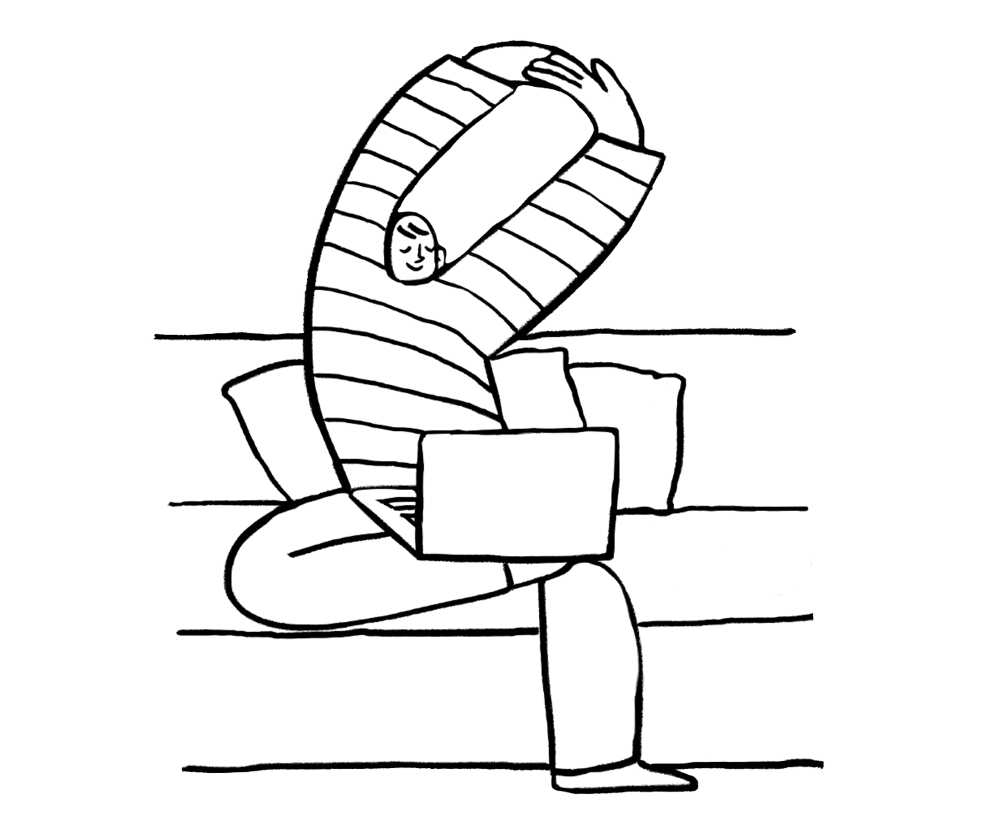Lesson
Dashboard
Lesson 1
Family Selection
Lesson 2
Family Data File
Lesson 3
Attendance
Lesson 4
Provider Participation
Lesson 5
Provider Reimbursement
Lesson 6
Parent Involvement & Education
Lesson 7
Health & Social Services
Lesson 8
Site Licensure
Lesson 9
Adult-Child Ratios
Lesson 10
Environment Rating Scale
Lesson 11
Nutritional Needs
Lesson 12
Desired Results Profile & Data
Lesson 13
Qualified Director
Lesson 14
Staff Development/Provider Support
Lesson 15
Refrain from Religious Instruction
Lesson 16
Inventory Records
Lesson 17
Annual Evaluation Plan
Lesson 18
Fiscal Essentials: CFCC Contract Type
Lesson 19
Fiscal Essentials: CCTR Contract Type
Introduction to Projections
A successful organization:
Must have sound fiscal management
Manages enrollment & projections to ensure their contract is fully maximized
Reference
Watch Video Lesson ❯
Sample Forms/Tools ❯
Review Sketch Pad Notes ❯
Gather
When preparing an enrollment & projections plan, you must gather the following information:
Contract
Maximum Reimbursable Amount (MRA)
Contract Rate (Per-Child Reimbursement)
Minimum Days of Operation (MDO)
Predict
Interest Revenue
Family Fee Revenue
Average Vacancy Rate
Center | FCCHEN Capacity
Plan
There are many worksheets out there that programs use to create an enrollment & projections plan.
To show what should be considered when planning enrollment & projections we will be using Monarch Link’s sample General Child Care or State Migrant worksheet. The workbook includes a sample projection enrollment plan spreadsheet, followed by an adjustment factor reference worksheet.
In the event that the contractor serves children in multiple counties AND the different counties have a different Contract Rate, then separate program worksheets will be needed.
For the purpose of planning, within the worksheet the TEAL COLOR CELLS are inputted AND adjusted as changes occur
Program Overview Data
Enter data into Program Overview section for each program type & if applicable each county.
EXAMPLE:
TOTAL FUNDS:
Contract MRA: Contract MRA: Contract Maximum Reimbursable Amount (MRA) is $2,834,664
Family Fees: Based on predicted fees, the projected family fees are $32,000
Interest: Predicting to receive $500 of interest (amount of interest received from program funds sitting in the bank account)
VACANCY RATE VALUE:
Vacancy Rate: Based on history of target enrollment compared to actual enrollment numbers, this program has a 3% vacancy rate.
When space sits open, agency is not earning funds during this time period. If this value is not taken into consideration, an agency will under earn the contract. Target vacancy rate should not exceed 2-5%.
FTE CHILD COUNT:
Contract Rate: Based on contract, the Contract Rate is $54.93
Minimum Days of Operation (MDO): MDO of 246 was determined by the annual service calendar & included on contract
Number of child days of enrollment (cde):
(Total Funds $2,867,164 + Vacancy Rate Value $86,015)/Contract Rate $54.93 = FTE cdes 53,763Number of daily FTE children:
FTE cdes 53,763/ MDO 246 = FTE Child Count 219
Composition
Next, determine the composition of where children will be served, adjustment factors, child counts & the days of operation. Let’s walk through this.
EXAMPLE:
SITE INFO:
Look at each available classroom or family child care home, what the capacity is & what age group you will be putting in each classroom or for the FCCHEN.
Make enrollment targets for each classroom or for the FCCHEN.
If you will be co-mingling any of the classrooms with Head Start only children or private pay children, be sure to take into consideration too
ADJUSTMENT FACTORS & CHILD COUNT:
Analyze the certified schedule of enrollment for each child according to the Application for Services.
Based on the analysis record the Child Count AND Adjustment Factor based on:
Age
Time-base category
Special Circumstance
DAYS OF OPERATION:
For each row input the total days of operation per month children plan to be served within the applicable category
NOTE: The total cde for each row/category is automatically calculated as follows:
(Total Days of Operation x Adjustment Factor) x Child Count = cde Total
Manage
In a typical year, it is important to complete monthly projections. It is not a good idea to wait until you receive the quarterly Earnings Projection Worksheet from the Department to see their projections.
When you are over- or under-earning, you must respond quickly. By the time you can enroll 1 family up to 4 months may have gone by.
Input "Actuals"
To manage projections, each month you will need to input the Actuals
For the purpose of managing projections, within the worksheet the SALMON COLOR CELLS must be updated monthly to determine if child enrollment needs adjusted
Actual CDA: Input actual Child Days of Attendance based on attendance reports
Actual Family Fees: For this fiscal year, input the total amount of family fees assessed.
Actual Remaining Days: Input the days of operation remaining
Analyze & Adjust (if needed)
Closely monitor actual earnings (CDA), vacancy rate & family fees. When analyzing the projection worksheet, ask yourself?
Compare the percent of projected vs actual CDA earned. Is the vacancy rate on track?
Compare projected fees vs. actual fees. Are budgeted fees on track?
Is the program short (under-earning/enrolled) or over (over-earning/enrolled) the contract based on cde?
If under-earning/enrolled, how many more children do we need to enroll?
If over-earning/enrolled, can we afford to keep the current amount of children enrolled? Do we have a nice “cushion” to support any potential future under-earning/enrollment?
Complete Knowledge Check ❯
After reviewing the video lesson & sketch pad notes, it’s time to check for understanding by completing a Knowledge Check. Note that Individual Knowledge Checks will conclude with a Certificate.