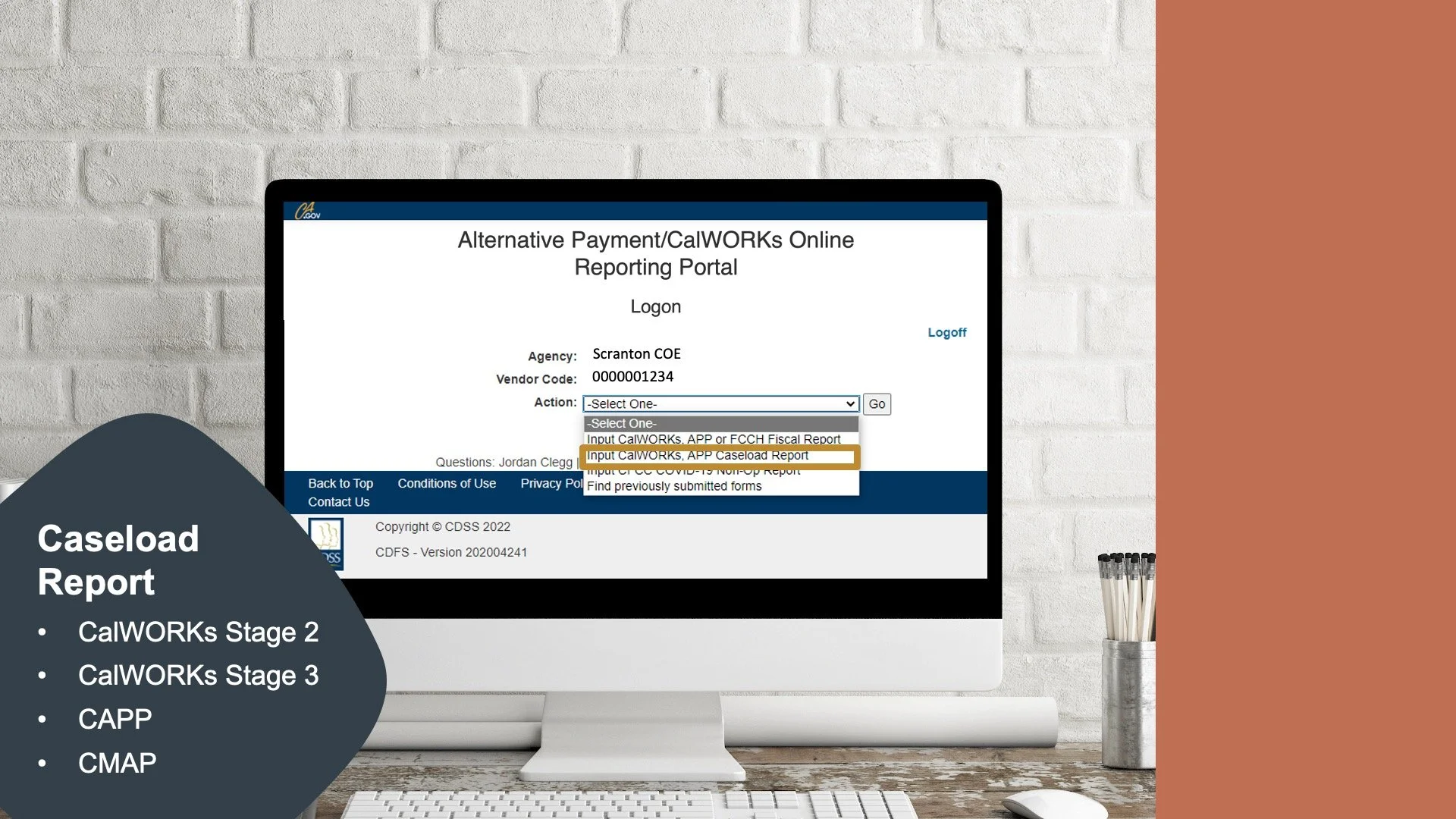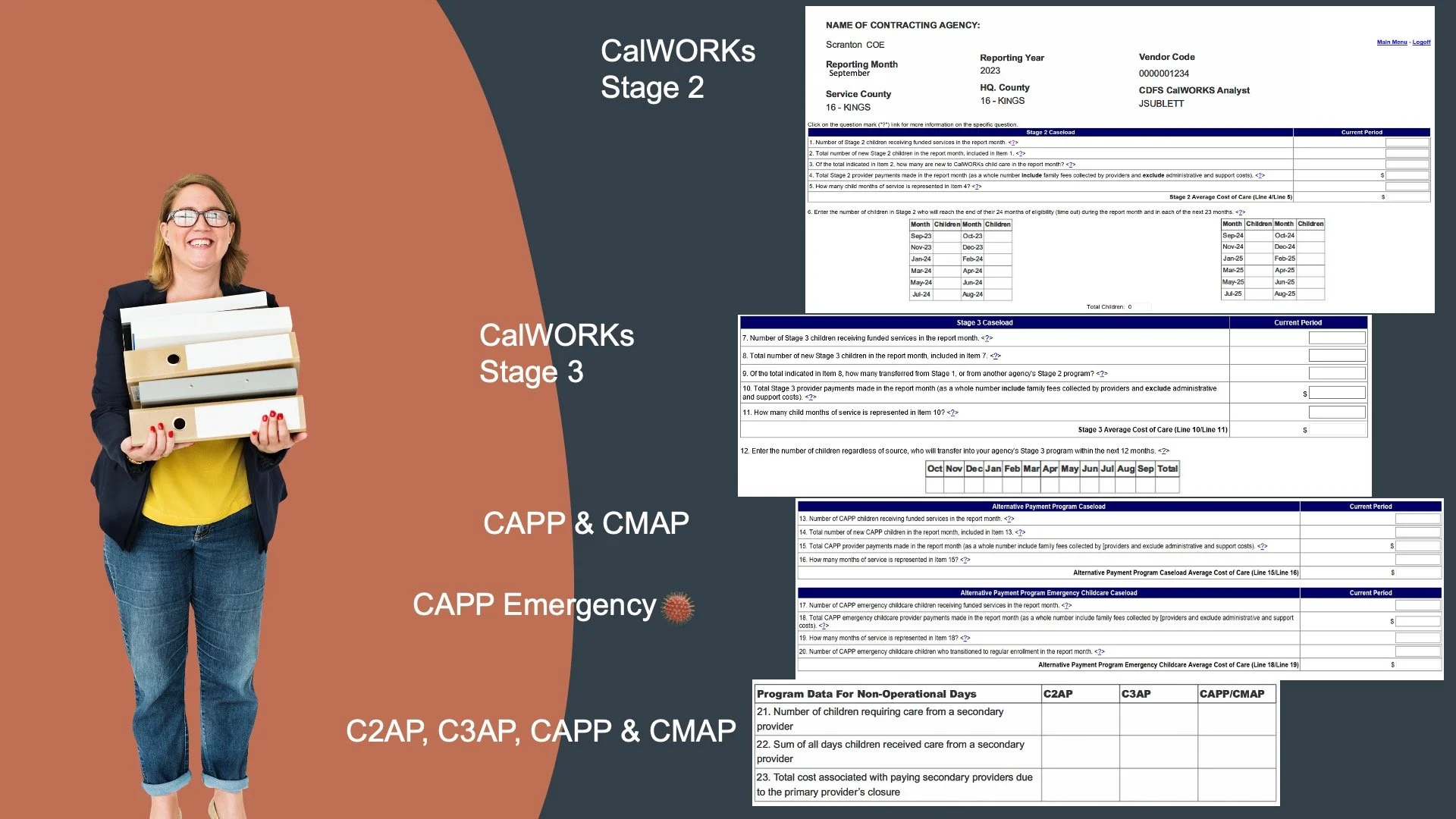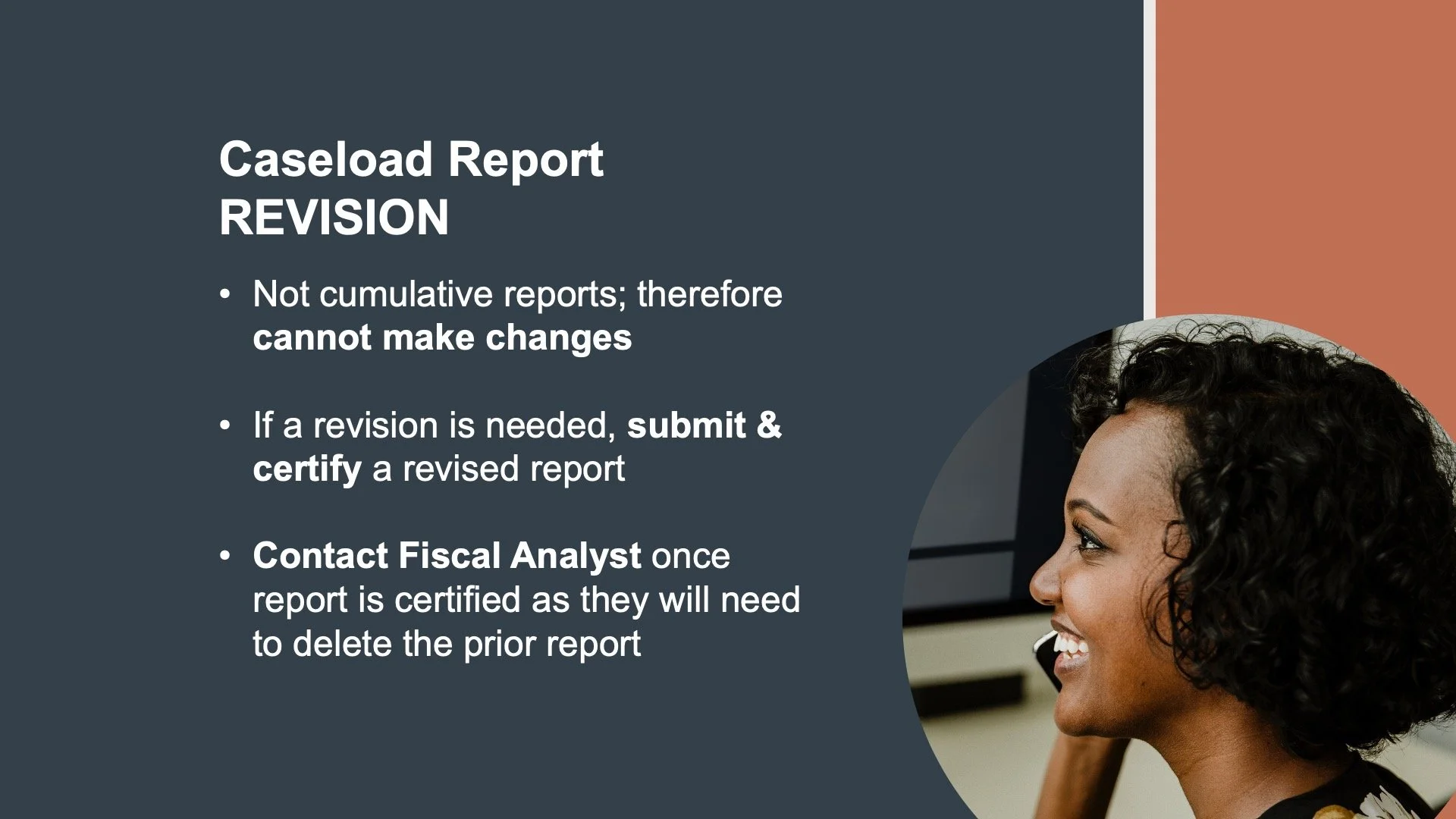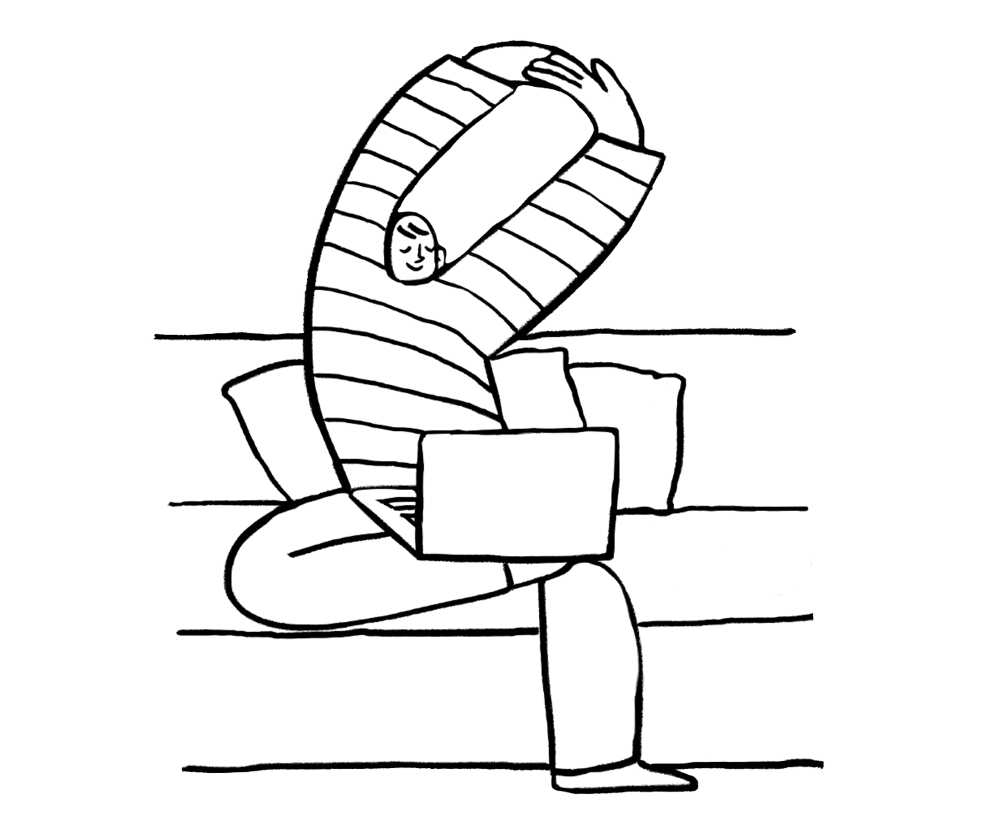Lesson
Dashboard
Lesson 1
Program Entry
Lesson 2
Family Data File
Lesson 3
Attendance
Lesson 4
Provider Participation
Lesson 5
Provider Reimbursement
Lesson 6
AP Policies & Consumer Education
Lesson 7
Site Licensure & License-Exempt
Lesson 8
Staff Development/Provider Support
Lesson 9
Inventory Records
Lesson 10
Annual Evaluation Plan
Lesson 11
Fiscal
Requirement
All contractors must submit reports at intervals specified in the annual child development contract. Reports not received by the dates specified in the contract shall be deemed delinquent & apportionments shall be withheld.
Reference
Watch Video Lesson ❯
Sample Forms/Tools ❯
Review Sketch Pad Notes ❯
Reporting Deadlines
Alternative Payment Program Contractors are required to submit monthly caseload & fiscal reports.
Reports are due by the 20th of the month following the end of the reporting period. Attendance data is submitted & certified online within the Child Development Fiscal Services (CDFS) reporting website, also known as the Alternative Payment/CalWORKs Online Reporting Portal.
Caseload Report
Contractors select the Input CalWorks, APP Caseload Report, & complete for the appropriate reporting period.
Note: For contractors serving in multiple counties, the caseload report must be completed by county, which will allow CDSS to track & project the expected caseload at an agency, county & statewide level.
The Caseload Report is divided into 5 sections, based on program type. Contractors are only required to complete the sections for the programs served within the reported county.
For all C2AP, C3AP, CAPP & CMAP:
Within the first row of each applicable program’s section, report the number of children that actually received child care services during any time in the report month. Count each child even if the provider has not yet been paid for the services.
Within the second row of each applicable program’s section, report the total number of children that this was the first month they received child care services from your agency within the applicable program, including children recently re-enrolled into the program.
Within each applicable program’s section, report the actual total amount of provider payments made during the report month including the total family fees collected by providers, excluding the administrative & support costs.
Within each applicable program’s section, report the total number of child months of service associated with the reported provider payments.
For Stage 2 programs:
Contractors are required to report the number of children new to CalWORKs child care that entered the agency’s Stage 2 in the reporting month. This number is a subset of row 2 & represents children not receiving CalWORKs Stage 1 or Stage 2 services in the prior month.
Note: A child can be new to CalWORKs more than once if the child is terminated from Stage 2 & the family re-applies for services.
Additionally, contractors are required to indicate the number of Stage 2 children who will reach the end of their 24 months of eligibility, also known as timing out, during the report month and in each of the next 23 months.
For Stage 3 programs:
Contractors are required to report the number of children coming into your agency's Stage 3 program directly from Stage 1, or those transferred from another agency's Stage 2 program.
Note: DO NOT include children that transferred from another agency's Stage 3 program.
Additionally, contractors are required to indicate the number of children transferring into their Stage 3 program within the next 12 months regardless of source.
Tracking Non-Operational Days:
CAPP, C2AP, C3AP, and CMAP contractors must track & report monthly on the cost & usage of paid nonoperational days on their Caseload Reports.
Comments:
The final section of the report is used by all programs to provide comments when it’s necessary to enter additional information to further explain your report and complete contact information.
After your caseload report is completed, you will want to save or submit for certification, do a final review & then certify the report is totally complete.
Caseload Report Revision
Caseload Reports are not cumulative reports; therefore, changes cannot be made to a single column as you can with the fiscal report. If a revision is needed once it’s been certified as being complete, you will need to submit & certify an entirely new report. Then, notify your Fiscal Analyst as they will need to delete the prior report.
Complete Knowledge Check ❯
After reviewing the video lesson & sketch pad notes, it’s time to check for understanding by completing a Knowledge Check. Note that Individual Knowledge Checks will conclude with a Certificate.